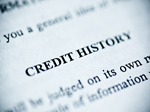If you currently have a Silverline ImagineShare login, please click “Sign In” below to securely upload documents; For all other clients, please “Enter your name” below and follow the prompts to securely upload documents to ImagineShare – no password is required.